Nov. 3, 2011
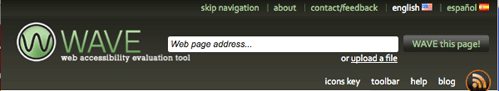
Try the 5-second web page accessibility test
by Diana Pounds
Does your departmental website pass muster in accessibility? In less than five seconds, you can find out.
- Open WAVE, a web accessibility evaluation page
- Paste your website's URL in the blank web address box
- Hit return
In a matter of seconds, your page will reload with a:
- Cheery notification: "WAVE has detected no accessibility errors"
- Or gentle let-down: "Uh oh! WAVE has detected 12 accessibility errors"
In either case, you've probably got some work to do. The WAVE tool can find obvious accessibility problems on a web page. But final analysis of any page must be done by a human, not a software program.
A good place to start
New site offers accessibility tweaks
Many web sites, even those riddled with WAVE errors, often can be made accessible with a few tweaks. A new ISU website lists some of the most common causes of accessibility errors and their fixes. The site also includes links to handy online tools for assessing such features as how visible a page is to those who are colorblind and whether there is adequate contrast between text and background.
Benefits
Website accessibility is a good thing for many reasons. Accessible sites:
- Extend your information to more people, including people with visual or hearing problems, those who aren't handy with a mouse, students with learning disabilities, web surfers on slow networks and even those using mobile devices
- Have standards-compliant code, making it easier for screen readers for the blind, search engines and the general public to find information
- Meet federal legal requirements regarding accessibility for people with disabilities